Social Security #
Have you been offered a job on campus or a paid off – campus Curricular Practical Training opportunity and need to apply for a Social Security Number (SSN)?
A social security number is how the U.S. government accurately records the wages you earn at your job, therefore you are required to apply and get a SSN if you will be employed while a student at Wheaton College. You must show proof of an employment offer with your application.
To apply for a SSN, follow these steps:
Check out the employment tabs on this website if you need guidance completing the I-9 employment form or the W-4 tax form.
A social security number is how the U.S. government accurately records the wages you earn at your job, therefore you are required to apply and get a SSN if you will be employed while a student at Wheaton College. You must show proof of an employment offer with your application.
To apply for a SSN, follow these steps:
- Print and complete the Application for a Social Security Card Form
- Print and complete, with your employer, the Proof of Employment Letter
- Once complete, bring to your DSO for the required signature
- If your new job requires CPT authorization (off campus job/internship) see instead, step #5
- Gather the following documents to provide at the time of your application
- Valid passport with Visa
- A copy of your latest I-94 document, which you can print at the CBP website.
- Current I-20
- Wheaton College student ID
- Visit the local Social Security office to submit an application (there is no fee associated with this application). Please arrive with all the completed documents from the above list otherwise your application will not be accepted. When you arrive, you will use an electronic system to get in line for a walk-in appointment.
- Aurora Social Security Office, 1-877-274-5412
- Address: 1325 N. Lake Street, Auroral IL 60506 (25 min drive from Wheaton)
- Hours: Monday- Friday, 9am - 4pm
- Bloomingdale Social Security Office, 1-877-845-1577
- Hours: Monday- Friday, 9am - 4pm
- Address: 230 West Lake Street, Bloomingdale IL 60108
- Aurora Social Security Office, 1-877-274-5412
- If you are applying for a SSN because you are starting a job/internship that required Curricular Practical Training (CPT) authorization do not use the Proof of Employment Letter. Instead, bring the following:
- Latest I-20 with the CPT authorization on it (page 2). Your DSO would have printed a new one at your CPT appointment.
- A letter from your employer that has your name, job title, start date, hours you are working per week, supervisor's name and contact information (telephone # /e-mail and signature). This letter should be printed on company letterhead.
Check out the employment tabs on this website if you need guidance completing the I-9 employment form or the W-4 tax form.